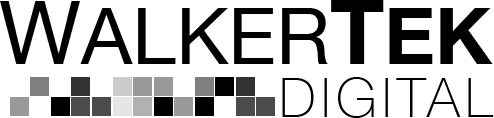This is a page to show how the Google translate widget works on a website. Google no longer provides new access to Google Translate for websites. They prefer you utilize the chrome translation function.
If you’re thinking about using the Google Translate widget, you can implement it by going to the Google Translate page, clicking on Translate Website at the bottom of the page, set up a site, and add some code to your website. It will then take all the text on your website and update it to the language the user selects.
Use the code below to add the widget to your website:
<div id="google_translate_element"></div>
<script type="text/javascript">
function googleTranslateElementInit() {
new google.translate.TranslateElement({pageLanguage: 'en'}, 'google_translate_element');
}
</script>
<script type="text/javascript" src="//translate.google.com/translate_a/element.js?cb=googleTranslateElementInit"></script>
Machine translation is only about 70% accurate, so if you need to make sure your content is translated exactly as you want, then you are better off doing it manually and implementing a system that allows you to maintain it as easily as possible. Also, keep in mind that Google Translate doesn’t do images, so any images with text will still have the original text in them (notice the language on the books doesn’t change when you select a different language).
Google Translate is a good tool if you need some quick translations, but we don’t recommend it as a solution for everyone.