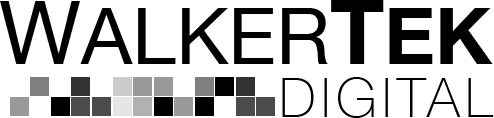Change is a constant in the world of digital marketing and analytics. With the release of Google Analytics 4 (GA4), marketers and analysts are confronted with a host of new features and updates. While change can be refreshing and offer improved functionality, it can also be incredibly frustrating, especially when some beloved features are altered or even removed.
Here are what we think are some of the most annoying changes in GA4, including filtering challenges, variable name changes, the lack of drill-down capabilities in reports, and more.
Filtering Frustrations
One of the most frustrating changes in GA4 is the overhauled filtering system. In Universal Analytics, filtering was a straightforward process, with a user-friendly interface that allowed you to quickly drill down into your data to gain insights. GA4’s filtering system, however, has become a source of frustration for many users.
In GA4, you must create custom reports to filter data effectively, a process that can be more cumbersome and less intuitive than before. Not to mention, many times when you’re selecting dimensions to filter by, they’re in no particular order. Trying to create a report filtered by multiple states for example requires you to scroll back and forth in the selection box to find the state you’re looking for.
Renamed Metrics and Dimensions
For seasoned Google Analytics users, the sudden alteration of variable names can be incredibly frustrating, especially when trying to find data in Looker Studio. While GA4 brings with it a host of new event tracking features, the transition from Universal Analytics to GA4 can be a confusing ordeal for those accustomed to the previous naming conventions.
Here are some of the key changes:
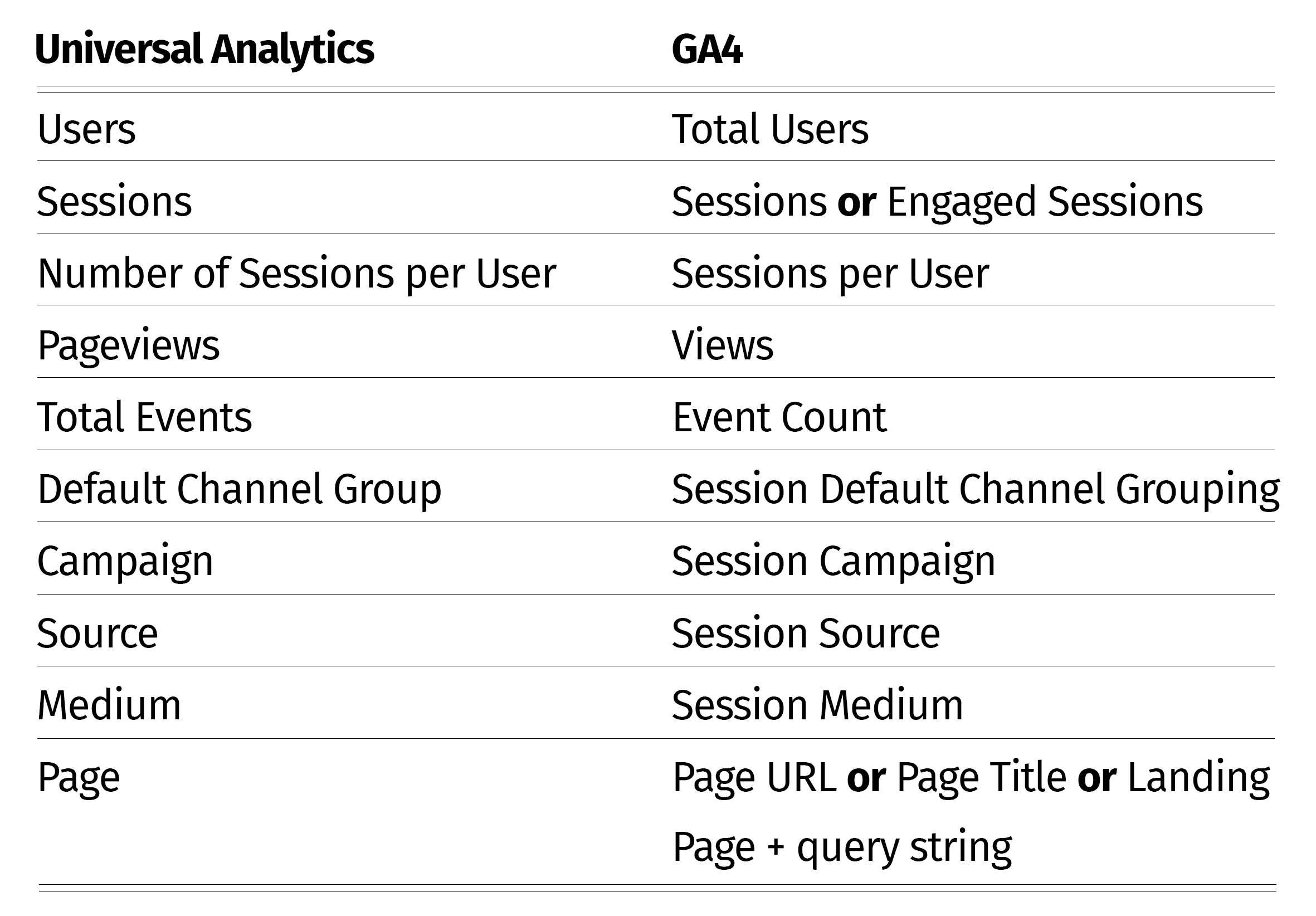
Lack of Drill-Down in Reports
One of the features we used in Universal Analytics all the time was the ability to drill down into data to get more granular insights. This allowed us to understand the nuances of their audience’s behavior and preferences. Unfortunately, this vital feature is lacking in GA4.
In GA4, the reports provide less detail and don’t allow you to dig deeper into specific data points without creating custom reports. This makes it challenging to identify trends and patterns, limiting your ability to make informed decisions.
Learning Curve
Overall, the transition from Universal Analytics to GA4 can be a daunting learning curve for many users. The new interface, terminology, and features take time to grasp fully, and the documentation that exists can be frustrating. However, over time it will improve and allow us to pay more attention to the things that matter the most on our websites.
Conclusion
Google Analytics 4 brings many exciting new features and capabilities that promise to enhance our ability to understand user behavior and make informed decisions. However, it’s crucial to acknowledge the frustrating changes and limitations that accompany this transition. As with any major change, it’s essential for digital marketers and analysts to adapt and explore workarounds to mitigate the annoyance caused by these changes.
While we can’t change Google’s decisions, we can adapt, learn, and find ways to make the most of the new GA4 platform. Over time, we’ll likely see improvements and updates that address some of the frustrations outlined here, but in the meantime, a willingness to explore and adapt to the new system will be crucial for success in the evolving world of digital analytics.