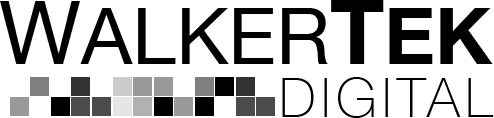
As a mid-sized company, it’s important to have a strong online presence in order to reach new customers and stay competitive in today’s market. A well-designed and user-friendly website can help you achieve this goal, and there are a few key considerations to keep in mind when developing a website for your mid-sized company.
First and foremost, it’s important to understand your target audience and what they are looking for from your website. This will help guide the design and content of your site, ensuring that it resonates with your intended audience and provides the information and resources they need. Take the time to research your audience and identify their pain points, needs, and preferences. This will help you create a website that truly meets their expectations and helps you connect with them in a meaningful way.
Once you have a clear understanding of your target audience, you can focus on improving the user experience of your website. This means making sure your website is easy to navigate and provides a seamless experience for users. A clean and simple design, with clear and concise language, will make it easier for users to find what they’re looking for and take the desired action. Additionally, including search and filtering tools can help users quickly locate the information they need and reduce frustration.
In today’s digital landscape, it’s essential to optimize your website for mobile devices. With more and more users accessing the web on their smartphones and tablets, it’s important to make sure your website is responsive and adjusts to fit different screen sizes. This will ensure that all of your content and features are easily accessible on mobile devices, providing a consistent and high-quality experience for users regardless of how they access your site.
Finally, it’s important to ensure that your website is secure and protects the privacy of your users. This means using HTTPS encryption for all pages and forms, as well as implementing other security measures to prevent cyber attacks and protect user data. Additionally, it’s essential to be transparent about how you collect and use personal information, and to provide clear opt-out options for users who don’t want their data collected. By taking these steps, you can build trust with your users and ensure that they feel safe and secure when using your website.
By keeping these considerations in mind, you can develop a website for your mid-sized company that effectively reaches your target audience and provides a great user experience. A well-designed website can help you connect with your customers, generate leads, and drive business growth, so it’s worth investing the time and effort to create a high-quality site that meets the needs of your target audience.
A brief overview of cryptocurrencies and web 3. I’ve tried to keep it at a high level but with enough depth so you can understand it’s potential in your life and business.
I’ve been on the internet for a long time! My first time connecting with others online was in the days of BBSs, where you would dial in and everything was just text, when IRC chat was how you talked to others around the world.
Then came web 1, with netscape and single page slow loading pages (remember modems?). As things sped up and we added CGI programming with perl (and php) it became a bit more dynamic. Forms and collecting data, collocating servers and all that fun!
Web 2 is identified by much more interactive sites, e-commerce, cloud computing, client/server and micro services. This is where most of us are now. It’s a very active space and will continue to be far into the future. It is also more or less centralization, where the large internet companies own the big services, think google, youtube, facebook (meta) and twitter (maybe).
There is a big future for Web 3 and it’s already been in progress for quite some time. Web 3 is associated with client apps that talk to decentralized global virtual machines (more on that in a bit). The decentralized aspect of web 3 is one of the big advantages.
Cryptography is at the core of decentralized global currencies. It is what allows the system to know who owns what on the network. In it’s basic form, Public Key Cryptography provides a user with a Private Key. This key must be kept secret and secure from everyone except the owner. From this Private Key a Public Key can be generated. When someone encrypts a message with a Public Key, only the Private Key owner can decrypt that message. Your Public Key should be shared with anyone that might send you messages. Remember, always keep your Private Key secure.
Your Private Key also gives you the ability to sign digital content. This signature can be verified using your Public Key, verifying it was you who signed the content.
You would usually use a wallet to store your private key. You can use a browser based wallet such as metamask, a browser like brave with a wallet built in or an app. You can also use a service such as coinbase, which would act like your wallet.
 The blockchain is a distributed, immutable chain of blocks, where each block has a group of recent transactions. The blocks are created by miners who verify the transactions and add the blocks to the global chain. The miner is rewarded with crypto for each block they successfully verify.
The blockchain is a distributed, immutable chain of blocks, where each block has a group of recent transactions. The blocks are created by miners who verify the transactions and add the blocks to the global chain. The miner is rewarded with crypto for each block they successfully verify.
There are many different blockchains. There are public primary block chains like the Bitcoin blockchain or Ethereum Mainnet blockchain. There are consortium blockchains, where a group of companies or people run a blockchain for their specific purpose. Testing blockchains for developers and private blockchains.
The public blockchains are an immutable, distributed record that provides proof of ownership. These chains are run on a vast array of nodes on the network, which provides distributed durability. This is part of the value of the system.
Ethereum is a crypto network that uses the ether currency. Ethereum provides a global virtual machine (read computer) that can be programmed with smart contracts (Dapps, distributed applications). The global virtual machine is a distributed computer that runs on the ethereum network. A smart contract is a program that anyone can write and deploy to the EVM (Ethereum Virtual Machine). When your smart contract runs, it uses gas, priced in Wei (1 ether = 10^18 Wei), to pay for the resources used in executing your smart contract (program).
An example might be helpful, this is one I came across in my research. Imagine you wanted to ensure that you were the first one to create a specific document. You could create a notary service. When you upload your document, it would take a hash of the document (a unique signature) and call your smart contract. The smart contract would store that signature with your name and date on the blockchain. If anyone ever wanted to check that document in the future, they would upload it and your smart contract would respond with the information from when you originally uploaded it. The job of the smart contract would be the two functions, to initially store the information on the public blockchain and to retrieve the information in the future.
I’m sure you can imagine many other uses for a global virtual computer that stores its data in a distributed immutable blockchain. While Bitcoin is independent of Ethereum, bitcoin is essentially a specialized Dapp that provides decentralized value transfer as it’s primary function.
NFTs are one example of a smart contract that is similar to the notary service. Anyone can sign digital content using the NFT smart contract and receive ownership of the NFT, that NFT can then be transferred to someone else with its transfer history stored on the public blockchain. That NFT is verifiable on the public blockchain, along with it’s ownership history. The signature by the original owner or creator also provides provenance. While some of the early uses seem a little silly, this is a quickly emerging area that may eventually be tied to physical assets. Imagine real estate transactions where the deed transfer is only a matter of transferring an NFT!
DAOs are a new form of organization that allows like minded people to work together. They are like businesses that are collectively owned and managed by its members. The members of the group propose ideas and they are voted on by all the members. Everything is open and the rules of spending for the organization are built into its code. Sometimes membership is based on owning the organizations NFT, only approved members are allowed to own NFTs which come with organizational rights.
Web 3 ties all these technologies together. Your Private/Public keys, web or mobile front-ends, smart contracts and the backing blockchain. As you can imagine, there are a lot of possibilities. There are many companies in the space doing new and innovative things. Some rethinking old services and some building entirely new products. What would you build now that you know a little about this field?
Crypto started as a backlash against centralized finance. Technologists saw that there was a way that didn’t centralize all the power to a small group of elite bankers. It has it’s roots in open source software, which was a backlash to the closed software development of the past. Ethereum and the EVM is the next step, a backlash against the big internet companies with their closed systems where a majority of the control is in their hands. In a global decentralized computer, one company can’t decide what is allowed and what isn’t. No doubt this has it’s issues also and will need to be figured out over time. In the long run though, I vote for freedom and decentralization.
A lot of people ask, why does it have value? The value comes from it being a decentralized network of computers that store an immutable record of data. This does several things.
To build a network of this scale requires the buy in of many nodes, this only happens if the node operators see value in running a node.
This was a whirlwind tour with a lot of details being glossed over. I hope you find it valuable in your exploration of crypto. I didn’t touch on any of the many other crypto currencies, which offer features that might be useful to your application (more privacy of transactions for instance). The web 3 movement is happening with our without you. I think you should be part of it. It will give power back to individuals in a way we’re only just beginning to imagine.
airdrop – a way for projects to distribute coins to holders of certain coins
altcoin – any coin other than bitcoin
aml – anti money laundering
ape – invest in something without doing you’re own research
ath – all-time high
bags – what you’re holding (your investments)
btd/btfd – buy the f***ing dip, buy when the market is red
bpd – bitcoin pizza day, big pay day
capitulate – sell
cbdc – central bank digital currency
cex – centralized exchange (e.g. coinbase)
dao – decentralized autonomous organization
defi – decentralized finance
degen – degenerate as in a degenerate gambler
diamond hands – not going to sell
dex – decentralized exchange (e.g. 1inch)
dyor – do your own research
erc-20 – any coin built on ethereum is an erc-20 token
fomo – fear of missing out
fud – fear, uncertainty, and doubt
hodl – a misspelling of “hold” or “hold on for dear life”
hold – don’t sell
kyc – know your customer
lp – liquidity provider
moon – when coins drastically rise in price
nft – non-fungible token
ngmi – not gonna make it
nyknyc – not your keys, not your coins
paper hands – someone who sells easily
poh – proof of history, to measure time before consensus used by solana
pos – proof of stake, a consensus mechanism used by ethereum 2.0
pow – proof of work, a consensus mechanism used by bitcoin
pump and dump – artificially inflate the price of an asset and sell high
rekt – when you lose a bunch of money
rug pull – get scammed
satoshi – the pseudonymous founder of bitcoin and 0.00000001 BTC
shill – to peddle a coin
shitcoin – a useless coin or a coin with poor fundamentals
tor – the onion router, a browser used to access the “dark web”
tps – transactions per second
wagmi – we’re all gonna make it
whale – an investor with a large amount of crypto
when lambo – when will you have enough money to buy a lambo
xbt – an alternative abbreviation for bitcoin (btc)
Here are some links to projects that I’ve found interesting, either on the crypto currencies themselves or web 3 projects:
https://ethereum.org
https://ethereum.github.io/yellowpaper/paper.pdf (technical)
https://metamask.io (browser based wallet)
https://www.coinbase.com/
https://brave.com/
https://ens.domains/
https://ipfs.io/
https://www.storj.io/
https://d.tube/
https://somee.social/
https://steemit.com/
https://ethlance.com/
https://uniswap.org/
https://lido.fi/
There are a couple of things that small businesses need to consider when building their first website.
Before they even get to the building phase, they should understand who their audience is and the purpose of the website. Is it a retail customer (a specific demographic?), other businesses, a certain type of professional, or some other target? What do they want the visitor to do once they come to the site? Get an address or phone number? See a menu? Make an appointment? Buy something directly? Once they know who they’re talking to, they can develop their message, design, and functionality around that customer.
When it comes to platforms, there are several ways to do it, from free builders, to WordPress templates, to a completely custom website. Here are some pros and cons on the general methods:
“Free” Platforms (Wix, Squarespace)
The good thing about these platforms is that they are inexpensive and relatively easy to use (although slightly frustrating at times). They have themes that you can select from and you can swap out some photos and text and be done. If you don’t need something too custom, this may be a good option for you. The largest downside is that you’re locked into their platform and hosting. You won’t be able to move your website.
Pre-existing WordPress Themes
These can be a good option to get a nice design for cheap. You’ll need a WordPress site set up and will either have to work with a freelancer to set up your theme or do it yourself. It’s not rocket science but there can often be some technical challenges. Once you’re familiar with the theme on the back end, you’ll often be able to customize the site and add additional content. This is a good option if you’re planning a blog or a site with a lot of content. The biggest danger with a pre-existing theme is performance. Since they are often built to accommodate multiple variations and different scenarios, they can be bloated and extremely slow, which will hurt your user experience and your SEO.
Custom WordPress Themes
A website development company can develop custom WordPress themes for your website based on any design. This gives you the flexibility of having WordPress as your content management system, but allows you to have a design and website that is customized to your business. This can make a tremendous difference in site performance as well as provide you a way to stand apart from your competition. The downside to a custom WordPress theme is the time and cost to develop it. It often begins with a design phase, then production/development, testing, and implementation.
E-Commerce
The two most popular platforms for e-commerce are WooCommerce (on WordPress) and Shopify. If you’re looking to begin selling products on your own website, definitely check them out. Shopify is an all-inclusive platform that has a lot of features built in. WooCommerce allows you to add various plugins and make modifications to do just about whatever you need. The factor that usually helps us decide is the other content on the site. If you plan on having a robust website, along with an e-commerce store, we recommend WooCommerce. If you just need a store and don’t have much other content, Shopify might be the way to go.
Finally, there are lots of other technologies and platforms out there, but for a small business, these are probably the best places to start.
This post contains affiliate links to some products or services. The links do not change your cost.
Web hosts provide the ‘space’ where your website lives on the Internet. Making wise hosting choices will ensure your visitors have a pleasant and productive experience on your website.
Let’s explore the factors that comprise web hosting, what your particular website requires to run optimally and what services are available to help you make the most prudent choice for your customers and for your bottom line.
The first question is, “What does your site need?” There’s a continuum of what websites ‘do’ — from being a static, informational page to providing a full-blown e-commerce experience. Here are some terms with which you should be familiar when assessing your specific hosting needs:3
With those factors in mind, you can make an informed decision concerning the server (hugely powerful computer). You’ll choose among:
Shared server: Your website is one of perhaps thousands running on a single server. Because you share resources with those other sites, the possibility exists that resources your site requires could be periodically distributed to meet the needs of other sites, temporarily affecting your site’s performance. If your site’s requirements are minimal, however, this won’t be a cause for concern and makes this the ideal — and least costly — choice for most businesses.
Other website hosting considerations include:
Reliability: While all hosting services promise a high degree of uptime, it’s more important to some businesses than others. If your company will suffer with even minor and infrequent variations in reliability, host with a provider who offers a Service Level Agreement (SLA), which is a contract that defines and guarantees the level of reliability you can expect. SLAs come with hefty price tags which are only worth it if your business will suffer should your site go down.
Security: It’s important to learn the procedure a host has in place to safeguard the information you’ve stored on their equipment. “Redundancy” is a term that refers to the backup measures a host will implement to prevent data loss.
This is a page to show how the Google translate widget works on a website. Google no longer provides new access to Google Translate for websites. They prefer you utilize the chrome translation function.
If you’re thinking about using the Google Translate widget, you can implement it by going to the Google Translate page, clicking on Translate Website at the bottom of the page, set up a site, and add some code to your website. It will then take all the text on your website and update it to the language the user selects.
Use the code below to add the widget to your website:
<div id="google_translate_element"></div>
<script type="text/javascript">
function googleTranslateElementInit() {
new google.translate.TranslateElement({pageLanguage: 'en'}, 'google_translate_element');
}
</script>
<script type="text/javascript" src="//translate.google.com/translate_a/element.js?cb=googleTranslateElementInit"></script>
Machine translation is only about 70% accurate, so if you need to make sure your content is translated exactly as you want, then you are better off doing it manually and implementing a system that allows you to maintain it as easily as possible. Also, keep in mind that Google Translate doesn’t do images, so any images with text will still have the original text in them (notice the language on the books doesn’t change when you select a different language).
Google Translate is a good tool if you need some quick translations, but we don’t recommend it as a solution for everyone.
There are a lot of people out there with at least a little knowledge of how to get a website up and running. Many can do it on the cheap — and if you’re family, they may even do it for the incredibly low price of free.
They may be able to hook you up with a free website on some shared service, cobble together a template and copy your brochure onto an online platform. But what you’ve got, despite low prices and possibly the fact that your ‘web designer’ can keep it all in the family, is not the website that can help your business grow online.
There are exceptions, of course, to the suggestion that you shouldn’t use a family member to do the design for your website: you may have some real gems in your family. But the typical situation is that if you stick within your personal circle, you’re going to face a lot of constraints. You have to bring your new website down to the level that you know that they can complete. That can start all sorts of problems, because not everyone knows how to set up hosting, how to do a website that isn’t based entirely on templates, how to get traffic to your website and so on.
The simple truth is that few of us would choose a relative to build the actual store that our business sits in. We’d be in much better shape and have a better chance of growing our businesses if we go to professional architects and contractors. The same is true for our websites. There are web designers that specialize in building sites that make it easier for you to sell your services or products online.
If family ties aren’t enough to help you choose a web designer, what is? Choosing one on the basis of experience building sites in your industry can be one of the best strategies available. Review a designer’s portfolio and actually visit the websites he’s built: Do they work well? Do they look professional? Would you trust that company?
You should also compare estimates, between professional web designers, rather than between a pro and a family friend who happens to know a little HTML. Comparing apples to oranges may, in this case, only get you worms. Rather, comparing numbers between professionals can help you get an idea of not only what your website is worth, but what you may need to pay for in the future, like hosting. Most professional designers are also willing to sit down with you and run through the numbers, explaining the value you’re getting.
It’s tempting to try to keep your business’ costs to minimum. Turning to a relative who claims that he can get you a website for free is definitely more appealing than cutting a big check to a web design company. But what you get for your money is a very different story.
The features your website offers will determine how much professional assistance you’ll require to create your presence on the Internet. Even if your website is entirely a leave-it-to-the-experts job, you’ll want to have a basic understanding of the terms used in web design.
As Web developers, we often throw around terms in meetings that our clients may or may not know. Terms like themes, CSS, SEO and a bunch of others.
Here’s a primer on some of the jargon associated with designing a website so you’ll be in-the-know when the acronyms start flying about:
CMS (Content Management System) — Your designer may choose to use a program called a CMS to create your website. WordPress and Drupal are two popular CMSs. They include the interface in which text, photos and the other content that comprises your website are entered. When created in a CMS, oftentimes, you can update your site’s content on your own without needing to hire a designer every time you change a price or add a photo. However, the CMS systems need to be maintained so they stay up to date and don’t get hacked.
Theme — Often this word is used in relation to a website’s design, or overall presentation. A website’s theme is its appearance, including the number of columns, location of particular features that appear on the page and the look of any graphical elements. The design, or theme, is the foundation upon which the look of the site is built.
Many platforms on which websites are built, like, WordPress or Drupal, use the theme to keep the design of the site consistent. While the client can change the content on the site (the text, images, posts, etc.) typically, updating the theme requires more technical knowledge.
CSS (Cascading Style Sheet) — This is the technical term for the computer code that creates the ‘style’ of your website. In other words, CSS dictates how all the elements of the site’s appearance will be displayed, such as:
so that whenever these elements appear, they are consistently displayed site-wide. The CSS also controls how your site displays on various screen sizes, for example if your site is responsive, it will display differently on a mobile device with a smaller screen size.
Browser – This is the program on your computer or mobile device that you use to view websites. Internet Explorer (IE), Safari, Chrome, and Firefox are all browsers. There are also different versions of each browser, for example IE 8, 9, or 10.
HTML (Hypertext Markup Language) — This is the computer code that creates the structure of each page on your website. It includes information about the page, such as the version of HTML that is being used, links to other scripts (including javascript and css), search engine information such as page titles, and the content of your webpage.
SEO (Search Engine Optimization) — Search engines are the means by which Internet searches are conducted. SEO includes measures you take when developing your site (including proper keyword insertion and search engine-friendly site development tactics) to make the content on your website more likely to come up in Internet searches. Optimized content ranks higher in search results – and is therefore more easily found by interested people.
JavaScript – JavaScript allows additional functionality within a webpage. It can be used to make a webpage more usable, report information back to the web server, create animation and more. Although it can be very useful, it can also be disabled by the visitor to the website. Java and JavaScript are not the same.
Java – Java is a programming language, typically used to create applications. While it can be used to create websites, typically smaller sites don’t use Java. In order to run a Java application in your browser, you will need to have Java (the application) installed on your computer. Java and JavaScript are not the same.
A basic understanding of web design jargon will help you feel like you speak the language as you tackle creating your website on your own or consult with a designer.
As a business owner, you can’t afford to focus all your time and energy on web design: you’ve got to hustle to find customers, handle your accounting and manage all the different parts of your company. That doesn’t mean that you can get away with knowing absolutely nothing about web design, though.
In order to make sure that you get a website that will actually help your business to grow, you need to know at least a little about actually designing a website, as well as how to find the best possible web designer. After all, you wouldn’t buy a car without knowing how to drive it or how to find a good mechanic.
Knowing the basics of web design is a matter of vocabulary, and understanding the definitions of the words on your list. Here are a few terms to get you started.
A good web designer is always willing to discus the technology aspects of your website with you. Not only should your designer be able to come up with the right design and appearance for your site, but they should be ready to talk to you about the decisions that go into creating a reliable and useful website. If your designer isn’t comfortable with the technical elements required to develop your website, you can always work with multiple vendors with one supplying the design and the other doing the production.
The next website you have created for your company isn’t likely to be the last site you’ll ever need. Most companies find it necessary to update their sites regularly, as well as may need specialized sites or pages for individual promotions or projects. That makes it worth your while to keep up to date on what’s going on in the world of web design.
Redoing your website and print branding can refresh your business’ image and help you attract new customers — but such changes can be less beneficial for your existing customers. When you’ve invested time and money into creating a brand, updating it can make your business less recognizable to your clients, as well as lead them to question if you’re changing anything else.
Handling such a change carefully is important to making sure your customers stick with you through the process.
With these steps, you can move your business to the next level while still maintaining your connections with your customers or clients.
A website makes an immediate and lasting impression on customers as to a business’ overall mission, personality and trustworthiness. A website that makes customers feel safe and welcome is a champion for a business’ reputation. Does your business website foster a sense of trust in your customers?
Whether your business is represented by your website or is an e-commerce venture conducted directly on it, there’s a lot you can do to make it a trusted destination for your customers. Nurture trust by providing an atmosphere that demonstrates respect and consideration for your customers. Like being a good resident of any community, the more approachable you are, the more neighbors are likely to drop by for a visit.
Here are four ways in particular to help your customers trust your website:
Is there any more important element than trust in your relationship with customers? Because your website represents your degree of commitment to your business, maintaining a site your customers trust is critical to your success and growth. Your website can be your biggest asset to demonstrating trust — or the biggest detractor from it. Incorporating these simple elements into your website will go a long way toward fostering customers’ trust in it — and ultimately in your business itself.